Batch files allow MS-DOS and Microsoft Windows users to create a lists of commands to run in sequence once the batch file has been executed. For example, a batch file could be used to run frequently run commands, deleting a series of files, moving files, etc. A simple batch file does not require any special programming skills and can be done by users who have a basic understanding of MS-DOS commands.
A good example of a batch file for someone who is more familiar with Windows or the MacOS is to think of a batch file as a shortcut in Windows or an icon on the MacOS. Much like a shortcut, batch files could be used to run one or more commands and/or programs through the command line.
Another example of a very well known batch file is the autoexec.bat, which is a simple boot file loaded each time the computer is loaded on MS-DOS and early Windows computers. This batch file contained all the necessary commands and programs used to run MS-DOS and Windows each time the computer booted.
skip to main |
skip to sidebar

Currently on version 2FZDOS Reformation Beta 0.1.7 for x86-i386
Game Edition (ISO)
Download Now - 90.1 MB
Live CD Image (ISO) Download Now - 23 MB
Native Windows version (EXE)
Download Now - 5.3 MB
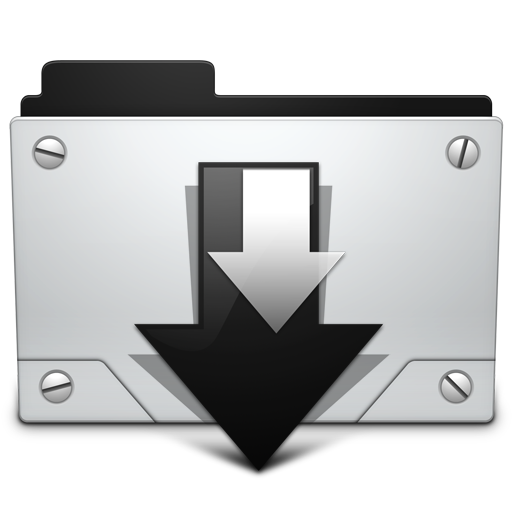
Download Latest BETA version. Codename: Reformations
2FZDOS Reformations Beta 0.1.7-x86-i386
Download Now Project Files and Sources | 29.1 MB
Download Now Diskette Image | 1.44 MB
SkyFireOS

Mascot of SkyFireOS
Search
Download SkyFireOS 0.1.4
Game Edition (ISO)
Download Now - 90.1 MB
Native Windows version (EXE)
Download Now - 5.3 MB
Beta Download Section
in-Links
Twitter Updates
We on Facebook
Blog Archive
- July 2011 (1)
- October 2010 (12)
- September 2010 (4)
- August 2010 (15)
- March 2010 (1)
- January 2010 (2)
- August 2009 (1)
- April 2009 (1)
- November 2008 (2)
- August 2008 (1)
Total Pageviews
A product of Computer Vision Research Group
Copyright © 2009 SkyfireOS - Design by Dante Araujo - Powered by Blogger
0 comments:
Post a Comment